As detailed in Part 1, we purchased a Samsung Smart TV and found out it wasn't all that smart. Yeah, sure it's wireless, and, okay, you can stream Netflix on it, but that really is about it. And, entering usernames, passwords and movie names on the Samsung's pitiful TV controller made me want to tear my hair out (come on, no Albert jokes--so hurtful).
We installed Slingbox which claims to make "it easy to watch and control your home TV from virtually anywhere, anytime on your laptop, tablet, smartphone or connected device," but it still didn't work with the TV. Then, Albert downloaded the Slingplayer to his iPad, which worked just fine. We were able to watch the TIVO DVR box in the bedroom which was the goal, but on an iPad, not on the new 55" TV. I suggested we should consider returning the TV.
 |
| Samsung Smart TV mocking us every night. We hadn't even pealed the sticky clear cover off the screen, label still in the corner and the box still in the garage. |
Albert accused me of not being supportive. I was hurt and sulked off to clean out the garage (remodel disaster leftovers). Albert left the house in a huff. When he came back, he had purchased Apple TV.
 |
| AppleTV |
But we had gotten distracted from the quest. Could we watch the Slingbox from the iPad and have it "mirror" on the TV? We tried it and it worked!!!! Until the whole thing would lock up. Then we would reboot everything. And it worked! Until it all locked up again. The official explanation from Albert was "too many hops." Translation, the TIVO hopped to the Slingbox, which hopped to the Slingplayer on the iPad which hopped to the AppleTV which hopped to the Samsung. TOO MANY HOPS! For me, it looked bleak and Albert was understandably annoyed when I referred to our new TV as strictly decorative.
I mentioned Albert's job in the previous post, yes? He is a Network Manager. From what I gather, his next step was to declare a Sev 1 emergency issue (I.T. talk for "severity one, service unavailable") and called a meeting with his team. All I know is he came home with a new recommendation. He was positively giddy. What we needed was a "Nyrius NAVS500 HD 1080p HDMI Digital Wireless Audio Video Sender Transmitter & Receiver System with IR Remote Extender."
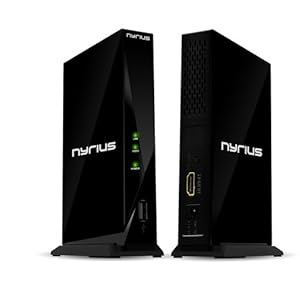 |
| What's this batman? |
Wait for it . . . it didn't work. Albert fiddled around for 30 minutes (new record, all other tries had gotten at least 2-3 hours of attention). I was super disappointed when he declared it a failure and I asked why he didn't keep trying. He said, "It is so simple. It either works or it doesn't." Reviews at Amazon confirm this fact. It seems that people get it to work after they play around a bit (sometimes over weeks) and a few lucky ones find it works right away.
I went out to get my hair dyed (shocking, this is not my actual hair color). Unbeknownst to me, Albert went back to Best Buy where he bought a Boxee.
 |
| Boxee? |
Boom.
Boxee is one of the two recommended Slingbox Slingplayers for "connected devices" ... e.g. TVs. The other device listed on the Slingbox site is the Logitech Revue, but it doesn't appear to be sold anymore and Best Buy has discontinued carrying it. The Boxee menus and controls are kind of clunky, but once you get the hang of it, you can move around pretty easily with a full QWERTY keyboard (not like a TV remote). Why didn't Albert go right to the Boxee, you may wonder (I know I did so I asked). Because part of his quest was no more dumb boxes (and Boxee is certainly ridiculous looking), and the Smart TV should have worked directly with the Slingbox without extra stuff which bugged him on a morals issue, ethical issue?? I don't know.
 |
| Boxee Remote has full QWERTY keyboard |
The quest was over and Albert had won. The technical gadgets had lost.
In case you need a shopping list, this is what Albert bought to allow us to view TIVO, our cable DVR device, located in the living room, on the new TV in the master bedroom, the Samsung 55" Class 1080p LED Smart HDTV:
- Sling Media Slingbox PRO-HD SB300-100
- NETGEAR WNDR3700 N600 Wireless Dual-Band Gigabit Router
- Netgear XAVB5001 Powerline Network Adapter Kit (XAVB5001)
- D-Link - Boxee Box High-Definition Media Player
Note: We kept the Apple TV and hooked it up to the living room TV. It seems useful for something. And, of course, we kept the two Slingplayers we purchased on our iPads for $29.99 each. What a ripoff but someday when I am stuck in a hotel room on business travel I suppose I will be more appreciative.
Postscript: Our TV viewing problems were solved, but, unfortunately, I had a new problem. **sigh**
 |
| Why is the dumb Boxee so annoyingly Boxee? No velcro-ing this to the back of the TV. |

The cable and satellite companies will not stop intentionally forcing or pressuring electronics manufacturers (the ones they haven't already acquired) to cripple or suppress all together new technologies that "easily" provide that "watch TV at home on the couch" experience on a remote television using a TV subscription that might be yours or one that you want to "share" There goal is to ensure that you pay that $150 or more target subscription cost at each location you (or those you might share with) consume your television. But it seems they missed one combination - The Logitech Revue and Sling Media SlingCatcher - A Match MADE in HEAVEN - it just plain WORKS. Too bad no one wants U 2 know - http://www.jlaforums.com/viewtopic.php?t=149342209 Just too bad both devices are now discontinued. Wonder why. Heh heh heh......
ReplyDeleteWe totally agree that this is some sort of conspiracy. You really have to work too hard to make this all happen, when the technology is readily available. It is a reasonable assumption that "they" don't want it to work. Thanks for providing the link to the post. Once we recover (PTSD right now), maybe we will go at it again.
DeleteNew solution.... I have been down this same road...assuming you have the awesome slingbox...buy a NetGear neotv 300 model...its only $39.00 at sams club. Has slingplayer, huluplus, and Netflix. Wifi or ethernet......fantastic product...I bought 3. Cheaper than the now discontinued boxee and works just a well
ReplyDeleteThanks for more tips. We will take 'em!
DeleteI completely agree with the tip above by Anonymous. The Roku 3 is the king of these types of devices, but unfortunately it does not yet have a Slingplayer app, and for all intents and purposes probably wouldn't do much that your TV doesn't already.
DeleteAnother thing you guys should look in to if you have a PC hooked up on the network that acts like a file server is Plex. Plex is entirely free and you run it as a server on the PC and then you can view movies, tv shows, etc that you might have downloaded on the PC in "Netflix" fashion. I know the Samsung SmartTVs have a Plex app, I'm pretty sure that Boxee does as well.
All in all though, I'm kind of surprised that your husband didn't do his research beforehand. It certainly would be nice if Samsung and other "smart" tvs supported Slingbox, but unfortunately this is not the case and your husband shouldn't have taken it for granted.
It is totally Sling's fault by the way. I would venture to guess that it is because they used to sell a device that would "catch" the Sling signal on a secondary tv. Since those devices have been discontinued I believe they have exclusivity agreements with a couple devices like Boxee.
Thanks for the thoughtful comment with additional ideas. We are still looking for the perfect solution. We may be a few years early. I have been making due with the Hulu and Netflix app on the Samsung and giving up the old dream of playing the cable in the back bedroom. I think my husband's lack of research can be attributed to his high tech job. He has never met a technical problem he couldn't solve easily.
DeleteThis is just too funny! Please take pleasure in the knowledge that you have saved another control freak geek from going down the long and winding streaming media path in search of "No WIRES!"
ReplyDeleteWhat a pain. That is all I have to say. That technology claims to be there to make a decorator's dreams come true. Just not quite yet.
Deletethe answer is hdmi over internet, take a look
Deletehttp://www.lenkeng.net/Html/Product/HDMI-extender.html#v2